.
-
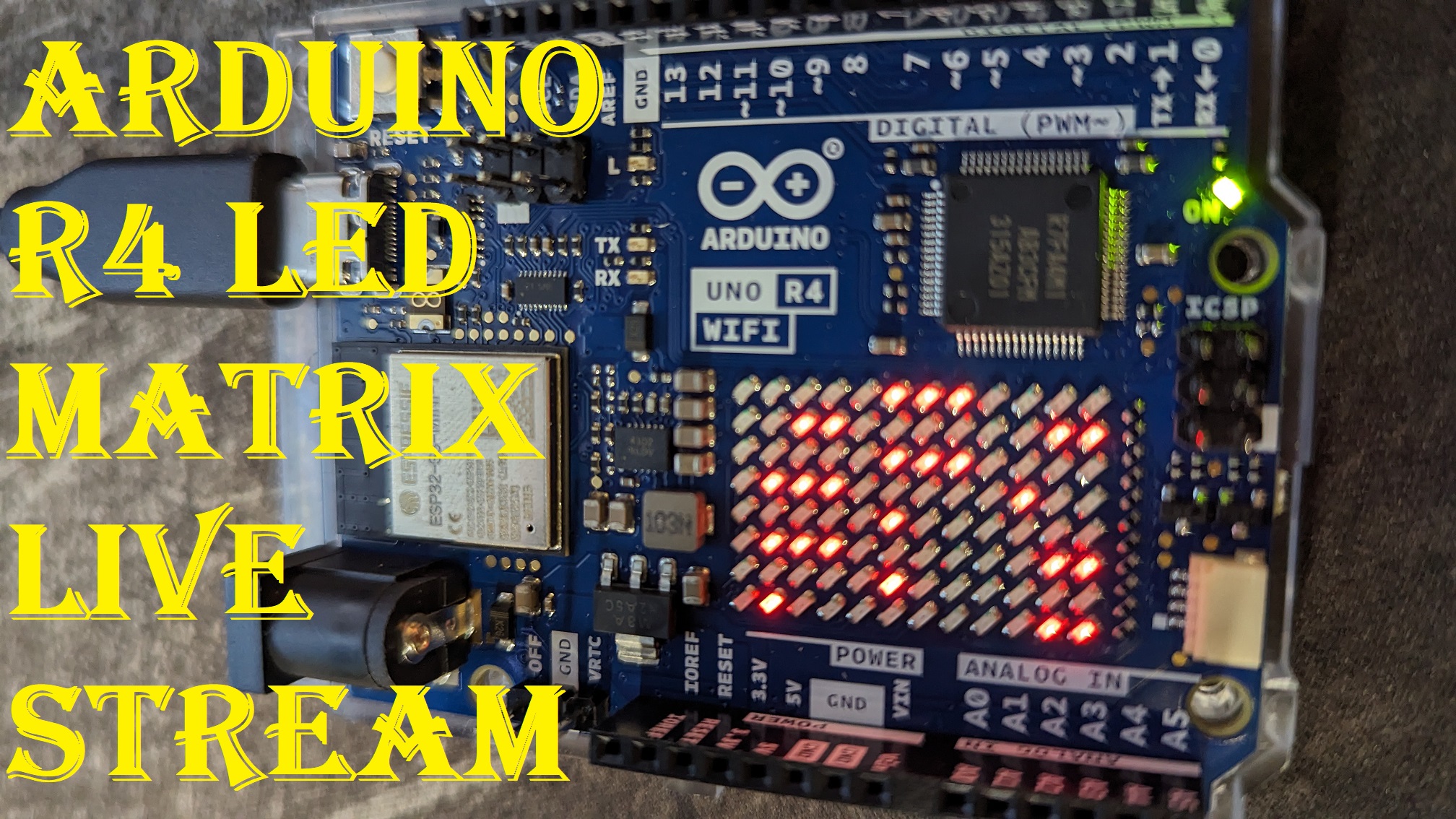
07/07/2023
Arduino R4 LED Matrix Tool
Writing about Arduino R4 LED Matrix Tool for educational and informational purposes only. however, do not hesitate to use this information on your own risk as we make no warranty of any kind.
Use the new Arduino R4 LED Matrix Tool.
Controlling single LED, Matrix style
#include "Arduino_LED_Matrix.h"
ArduinoLEDMatrix matrix;
void setup() {
matrix.begin();
}
uint8_t frame[8][12] = {
{ 0, 0, 0, 0, 0, 0, 0, 0, 0, 0, 0, 0 },
{ 0, 0, 0, 0, 0, 0, 0, 0, 0, 0, 0, 0 },
{ 0, 0, 0, 0, 0, 0, 0, 0, 0, 0, 0, 0 },
{ 0, 0, 0, 0, 0, 0, 0, 0, 0, 0, 0, 0 },
{ 0, 0, 0, 0, 0, 0, 0, 0, 0, 0, 0, 0 },
{ 0, 0, 0, 0, 0, 0, 0, 0, 0, 0, 0, 0 },
{ 0, 0, 0, 0, 0, 0, 0, 0, 0, 0, 0, 0 },
{ 0, 0, 0, 0, 0, 0, 0, 0, 0, 0, 0, 0 }
};
void firstled(){
//frame[row][col]
frame[0][0] = 1;
}
void secondled(){
//frame[row][col]
frame[1][1] = 1;
frame[1][2] = 1;
}
void loop(){
firstled();
matrix.renderBitmap(frame, 8, 12);
delay(2000);
secondled();
matrix.renderBitmap(frame, 8, 12);
}
Using the Matrix tool.
#include "Arduino_LED_Matrix.h"
#include "Demo.h"
ArduinoLEDMatrix matrix;
void setup() {
matrix.begin();
}
void loop(){
matrix.loadWrapper(Demo, 0);
matrix.play();
delay(500);
}